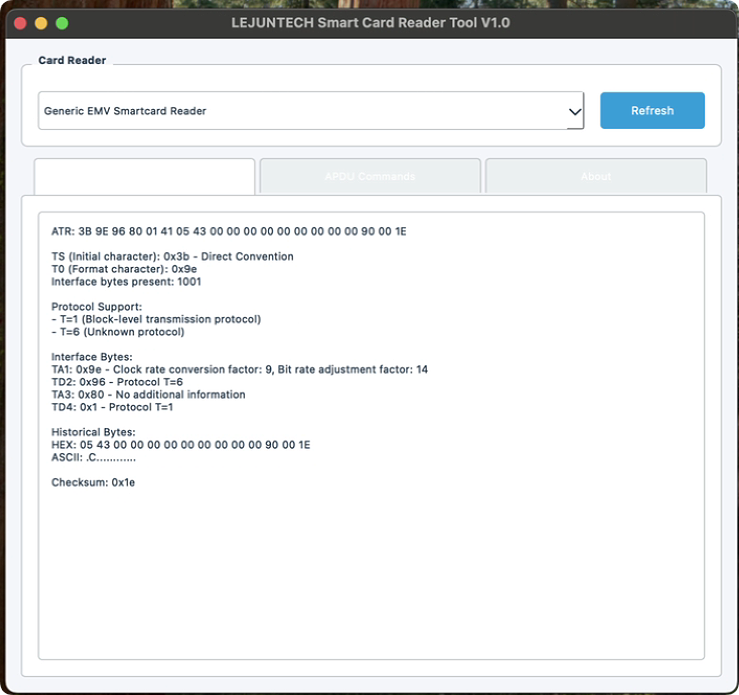Download Content
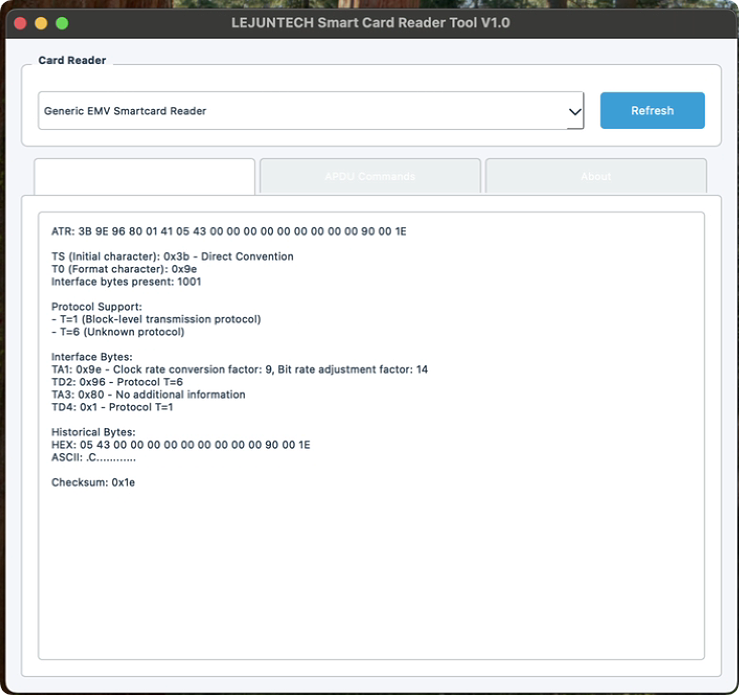
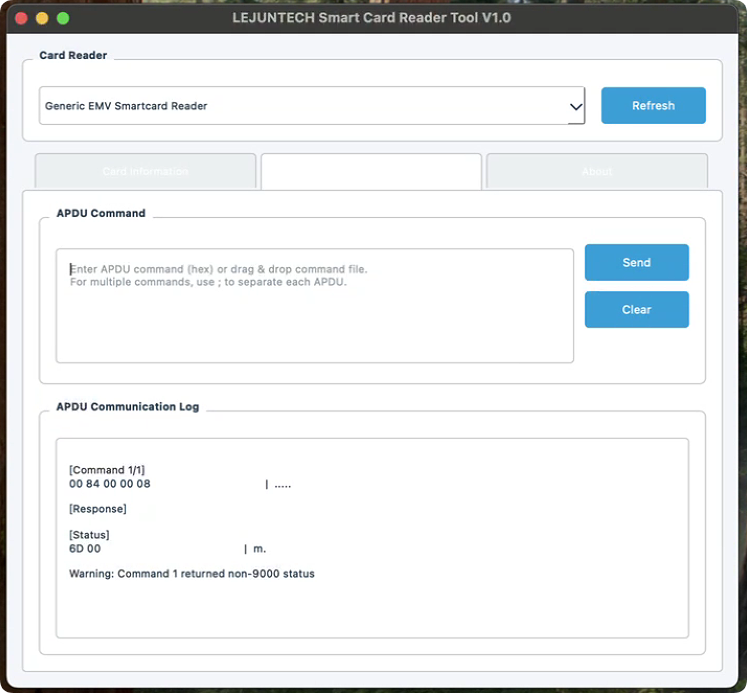
Smart Card Test Program User Guide (macOS Version)
This guide provides step-by-step instructions on how to use the Smart Card Test Program on macOS to connect a card reader and operate a smart card.
Preparation
Hardware Setup:
Ensure your Mac is connected to a smart card reader.
Insert the smart card into the reader.
Software Setup:
Ensure the Smart Card Test Program is installed.
Verify that macOS recognizes the card reader (check USB devices in "System Information").
Step-by-Step Instructions
1. Launch the Test Program
Double-click to open the Smart Card Test Program.
2. Refresh the Reader List
In the program interface, locate and click the "Refresh" button.
The program will automatically detect connected card readers and display them in a dropdown list.
3. Select the Card Reader
From the dropdown list, select the smart card reader you are using.
Once selected, the program will automatically power on the smart card.
4. Check Smart Card Status
If the reader and smart card are properly connected, the program will display the ATR (Answer To Reset) information of the smart card.
If no smart card is detected, the program will show a "No card detected" message. Please ensure the smart card is properly inserted.
5. Send Commands to Operate the Smart Card
In the program interface, locate the command input area.
Enter the APDU command you wish to send (e.g., 00 A4 04 00).
Click the "Send" button, and the program will send the command to the smart card and display the response.
6. Disconnect
After completing your operations, you can either close the program or unplug the reader.
If you need to reconnect, click the "Refresh" button again and select the reader.
Troubleshooting
Reader Not Recognized:
Check if the reader is properly connected to your Mac's USB port.
Verify the USB device status in "System Information."
Smart Card Not Detected:
Ensure the smart card is properly inserted into the reader.
Try reinserting the smart card.
Program Not Responding or Errors:
Ensure the test program is compatible with your macOS version.
Restart the program or reconnect the reader.
Abnormal ATR Information:
Check if the smart card is damaged or improperly connected.
Try testing with another smart card.
Important Notes
Do not unplug the reader or smart card during operation to avoid damage or data loss.
If the test program requires specific drivers, ensure they are properly installed.
When sending APDU commands, ensure the command format is correct to avoid unauthorized operations on the smart card.
By following these steps, you can successfully connect the card reader and operate the smart card. For additional assistance, refer to the program's help documentation or contact technical support.